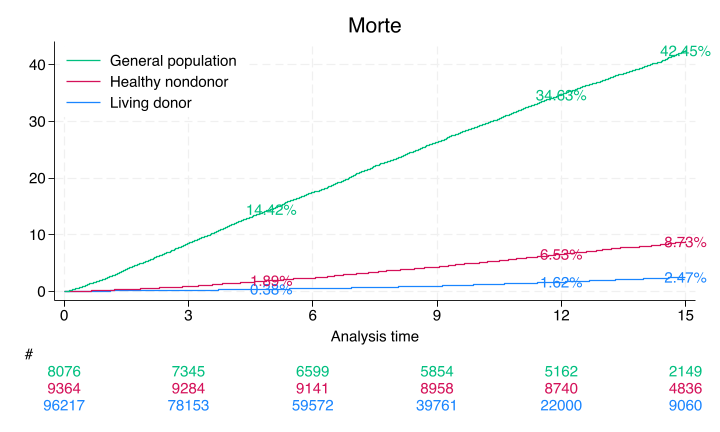2 Stata#
It sounds like the Stata kernel isn’t correctly registered with Jupyter, or VSCode isn’t picking it up. Let’s go through the steps again, with a focus on ensuring the Stata kernel is properly installed and recognized.
Step-by-Step Guide to Ensure Stata Kernel is Properly Installed and Recognized#
Step 1: Activate the Virtual Environment#
Activate your virtual environment:
source ~/Documents/Athena/myenv/bin/activate
Step 2: Install Jupyter and Stata Kernel#
Install Jupyter and Stata Kernel:
pip install jupyter stata_kernel
Step 3: Configure Stata Kernel#
Configure the Stata Kernel:
python -m stata_kernel.install
During this process, you’ll need to provide the path to your Stata executable. For example, it might be something like
/Applications/Stata/StataMP.app/Contents/MacOS/stata-mpor another variant depending on your Stata version.
Step 4: Verify Kernel Installation#
Check the installed Jupyter kernels:
jupyter kernelspec list
You should see an entry for
stata. If not, the installation process didn’t complete correctly.
Step 5: Ensure VSCode is Properly Configured#
Install Python and Jupyter Extensions in VSCode:
Open VSCode.
Go to the Extensions view by clicking the Extensions icon in the Activity Bar on the side of the window or by pressing
Ctrl+Shift+X.Search for and install the following extensions:
Python
Jupyter
Configure VSCode to Use the Virtual Environment:
Open your project folder in VSCode.
Press
Ctrl+Shift+Pto open the command palette.Type
Python: Select Interpreterand select the Python interpreter from your virtual environment. It should be something like/Users/apollo/Documents/Athena/myenv/bin/python.
Restart VSCode to ensure all changes take effect.
Step 6: Create a New Jupyter Notebook in VSCode#
Create a New Jupyter Notebook:
Press
Ctrl+Shift+Pto open the command palette.Type
Jupyter: Create New Blank Notebookand create a new notebook.
Select the Stata Kernel:
In the new notebook, click on the kernel name at the top right (it might initially say Python or R).
Select the Stata kernel from the list. If Stata doesn’t appear, click on “Select Another Kernel” and see if it appears in the full list.
Troubleshooting Steps#
If the Stata kernel still doesn’t appear, let’s manually verify and troubleshoot:
Manually Check the Kernel JSON File:
Locate the kernel JSON file. It should be in a directory like
~/.local/share/jupyter/kernels/stata/or/usr/local/share/jupyter/kernels/stata/.The JSON file should look something like this:
{ "argv": [ "python", "-m", "stata_kernel", "-f", "{connection_file}" ], "display_name": "Stata", "language": "stata" }
Manually Register the Kernel:
If the kernel JSON file is missing or incorrect, you can manually create or edit it in the appropriate directory.
Verify Kernel Installation:
Run the following command to manually add the Stata kernel:
python -m stata_kernel.install
Complete Process in One Go#
Activate Virtual Environment:
source ~/Documents/Athena/myenv/bin/activate
Install Necessary Packages:
pip install jupyter stata_kernel
Configure Stata Kernel:
python -m stata_kernel.install
Verify Installation:
jupyter kernelspec list
Configure VSCode:
Install Python and Jupyter extensions.
Select the virtual environment interpreter.
Restart VSCode.
Create and Test Jupyter Notebook:
Create a new Jupyter Notebook in VSCode.
Select the Stata kernel.
Following these steps should help ensure that the Stata kernel is properly installed and recognized in VSCode. If you encounter any specific errors or issues, please provide the details so I can assist you further.
Show code cell source
qui {
capture log close
log using jamascript.log, replace
global repo https://github.com/muzaale/forum/raw/main/
global dir ~/documents/rhythm/local
// cls; some commands don't work outside Stata!!
/*noi di "What is your work directory?" _request(workdir)
if "$workdir" == "" {
di as err "Please provide your work directory"
exit
}
else {
cd $workdir
noi di "jamascript is running ..."
}
*/
use ${repo}esrdRisk_t02tT, clear
tab donor rSMGJcEdF_d
g entry = rSMGJcEdF_t0
//linkage for donors after 2011 is untrustworthy
replace rSMGJcEdF_d=0 if rSMGJcEdF_tT > d(31dec2011)
replace rSMGJcEdF_tT = d(31dec2011) if rSMGJcEdF_tT > d(31dec2011)
//linkage before 1994 is untrustworthy
#delimit ;
replace entry = d(01jan1994) if
entry < d(01jan1994) &
rSMGJcEdF_tT > d(01jan1994);
stset rSMGJcEdF_tT,
origin(rSMGJcEdF_t0)
entry(`entry')
fail(rSMGJcEdF_d==2)
scale(365.25);
#delimit cr
sts list, fail by(donor) at(5 12 15) saving(km, replace )
preserve
use km, clear
replace failure=failure*100
sum failure if donor==1 & time==5
local don5y: di %3.2f r(mean)
sum failure if donor==1 & time==12
local don12y: di %3.2f r(mean)
sum failure if donor==1 & time==15
local don15y: di %3.2f r(mean)
//
sum failure if donor==2 & time==5
local hnd5y: di %3.2f r(mean)
sum failure if donor==2 & time==12
local hnd12y: di %3.2f r(mean)
sum failure if donor==2 & time==15
local hnd15y: di %3.2f r(mean)
//
sum failure if donor==3 & time==5
local gpop5y: di %3.2f r(mean)
sum failure if donor==3 & time==12
local gpop12y: di %3.2f r(mean)
sum failure if donor==3 & time==15
local gpop15y: di %3.2f r(mean)
restore
#delimit ;
sts graph,
by(donor)
fail
per(100)
xlab(0(3)15)
ylab(0(10)40,
format(%2.0f))
tmax(15)
risktable(, color(stc1) group (1)
order(3 " " 2 " " 1 " ")
ti("#")
)
risktable(, color(stc2) group(2))
risktable(, color(stc3) group(3))
legend(on
ring(0)
pos(11)
order(3 2 1)
lab(3 "General population")
lab(2 "Healthy nondonor")
lab(1 "Living donor")
)
ti("Morte")
text(`don5y' 5 "`don5y'%", col(stc1))
text(`don12y' 12 "`don12y'%", col(stc1))
text(`don15y' 15 "`don15y'%", col(stc1))
text(`hnd5y' 5 "`hnd5y'%", col(stc2))
text(`hnd12y' 12 "`hnd12y'%", col(stc2))
text(`hnd15y' 15 "`hnd15y'%", col(stc2))
text(`gpop5y' 5 "`gpop5y'%", col(stc3))
text(`gpop12y' 12 "`gpop12y'%", col(stc3))
text(`gpop15y' 15 "`gpop15y'%", col(stc3));
#delimit cr
graph export ${dir}/jamascript.png, replace
keep _* entry age_t0 female race donor
rename age_t0 age
//dataset
save ${dir}//jamascript.dta, replace
noi stcox i.donor, basesurv(s0)
noi list s0 _t donor in 1/10
matrix define b=e(b)
keep s0 _t
//s0
sort _t s0
list in 1/10
save ${dir}/s0.dta, replace
export delimited using ${dir}/s0.csv, replace
matrix beta = e(b)
svmat beta
keep beta*
drop if missing(beta1)
//betas
list
save b.dta, replace
export delimited using ${dir}/b.csv, replace
log close
//noi ls
}
Show code cell output
failed to export to the specified format.
r(198);
r(198);
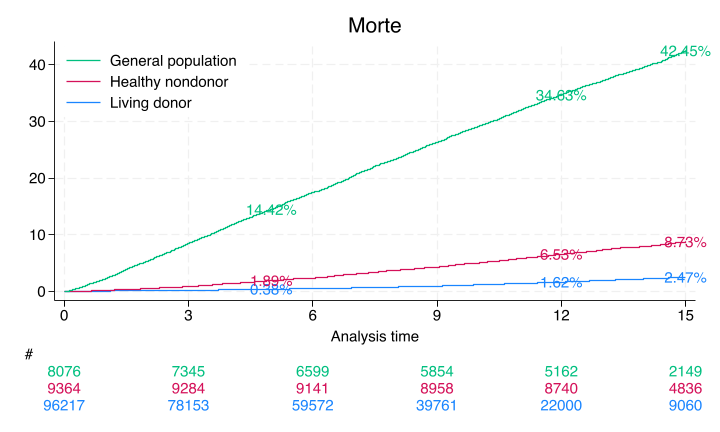
use ${repo}esrdRisk_t02tT, clear
tab donor rSMGJcEdF_d
codebook rSMGJcEdF_d
(Live Kidney Donors + NHANES III Nondonors, Unmatched time_tT + CMS)
| rSMGJcEdF_d
donor | Censored ESRD Died | Total
---------------------+---------------------------------+----------
Donor | 95,184 99 934 | 96,217
HealthyNondonor | 8,570 17 777 | 9,364
NotSoHealthyNondonor | 4,694 154 3,228 | 8,076
---------------------+---------------------------------+----------
Total | 108,448 270 4,939 | 113,657
--------------------------------------------------------------------------------
rSMGJcEdF_d (unlabeled)
--------------------------------------------------------------------------------
Type: Numeric (byte)
Label: Neph2esrd_d
Range: [0,2] Units: 1
Unique values: 3 Missing .: 0/113,657
Tabulation: Freq. Numeric Label
108,448 0 Censored
270 1 ESRD
4,939 2 Died
./setup_stata_kernel.sh#
Certainly! Below is a comprehensive script that you can run from start to finish to set up your virtual environment, install the necessary packages, configure the Stata kernel, and start Jupyter Notebook. This script ensures that the entire process is reproducible and hassle-free.
Complete Script for Setting Up Stata Kernel in Jupyter Notebook#
#!/bin/bash
# Set up variables
VENV_PATH="/Users/hades/Documents/hades/myenv"
STATA_PATH="/Applications/Stata/StataMP.app/Contents/MacOS/stata-mp"
ZSHRC_PATH="$HOME/.zshrc"
# Step 1: Remove existing virtual environment if it exists
echo "Removing existing virtual environment..."
rm -rf $VENV_PATH
# Step 2: Create a new virtual environment
echo "Creating a new virtual environment..."
python3 -m venv $VENV_PATH
# Step 3: Activate the virtual environment
echo "Activating the virtual environment..."
source $VENV_PATH/bin/activate
# Step 4: Install necessary packages
echo "Installing necessary packages..."
pip install stata_kernel ipykernel setuptools notebook
# Step 5: Configure environment variable for Stata path
echo "Configuring environment variable for Stata path..."
if [ ! -f $ZSHRC_PATH ]; then
touch $ZSHRC_PATH
fi
grep -qxF "export STATA_KERNEL_STATA_PATH=$STATA_PATH" $ZSHRC_PATH || echo "export STATA_KERNEL_STATA_PATH=$STATA_PATH" >> $ZSHRC_PATH
source $ZSHRC_PATH
# Step 6: Install the Stata kernel
echo "Installing the Stata kernel..."
python -m stata_kernel.install
# Step 7: Start Jupyter Notebook
echo "Starting Jupyter Notebook..."
jupyter notebook
echo "Setup complete!"
Instructions to Use the Script#
Save the Script:
Save the script to a file, for example,
setup_stata_kernel.sh.
Make the Script Executable:
Make the script executable by running the following command:
chmod +x setup_stata_kernel.sh
Run the Script:
Run the script by executing:
./setup_stata_kernel.sh
This script will handle the entire process of setting up the virtual environment, installing the necessary packages, configuring the environment variable, installing the Stata kernel, and starting Jupyter Notebook. This ensures a reproducible and smooth setup experience.