Life ⚓️#
Mobile money services like M-Pesa have revolutionized financial transactions across Africa, offering unparalleled convenience and accessibility. However, these platforms come with inherent transaction limits that can pose challenges for users requiring higher-value transfers. In such scenarios, agent banking emerges as a viable alternative, especially in countries like Uganda.

Fig. 5 Veni-Vidi, Veni-Vidi-Vici. Yep, Red Queen Hypothesis all the way.#
In Kenya, M-Pesa has set specific transaction ceilings to ensure security and compliance. As of September 2023, the maximum amount per transaction is KSh 250,000, with a daily limit of KSh 500,000. These caps are designed to mitigate risks associated with large transfers, such as fraud and money laundering. While adequate for everyday personal use, these limits may be restrictive for businesses or individuals needing to move substantial sums.
Turning to Uganda, mobile money services like MTN Uganda and Airtel Money have established their own transaction thresholds. MTN Uganda, for instance, imposes a maximum transaction limit of UGX 5,000,000 and a daily account balance cap of UGX 20,000,000. Similarly, Airtel Money enforces a per-transaction limit of UGX 5,000,000. These constraints, while promoting security, can hinder users engaged in high-value transactions, such as large business payments or significant personal remittances.
Agent banking offers a compelling solution to these limitations. By partnering with local businesses—such as retail shops, gas stations, and hardware stores—banks extend their services beyond traditional branches. These agents facilitate various banking activities, including cash deposits, withdrawals, fund transfers, and bill payments. Crucially, agent banking often accommodates higher transaction limits compared to mobile money platforms, making it suitable for users needing to conduct large-value transactions.
The integration of agent banking into Uganda’s financial landscape addresses the gap left by mobile money limitations. For instance, businesses requiring transactions exceeding UGX 5,000,000 can turn to agent banking for their financial needs. This system not only provides higher transaction thresholds but also enhances financial inclusion by bringing banking services closer to underserved communities. Moreover, agent banking adheres to stringent regulatory standards, ensuring secure and reliable services for high-value transactions.
In conclusion, while mobile money platforms like M-Pesa have transformed financial accessibility in Africa, their transaction limits can be restrictive for certain users. Agent banking emerges as a practical alternative in Uganda, offering higher transaction capacities and bridging the service gap for high-value financial activities. This synergy between mobile money services and agent banking fosters a more inclusive and versatile financial ecosystem, catering to a diverse range of transactional needs.
Show code cell source
import numpy as np
import matplotlib.pyplot as plt
import networkx as nx
# Define the neural network layers
def define_layers():
return {
'Suis': ['Foundational', 'Grammar', 'Syntax', 'Punctuation', "Rhythm", 'Time'], # Static
'Voir': ['Data Flywheel'],
'Choisis': ['LLM', 'User'],
'Deviens': ['Action', 'Token', 'Rhythm.'],
"M'èléve": ['Victory', 'Payoff', 'NexToken', 'Time.', 'Cadence']
}
# Assign colors to nodes
def assign_colors():
color_map = {
'yellow': ['Data Flywheel'],
'paleturquoise': ['Time', 'User', 'Rhythm.', 'Cadence'],
'lightgreen': ["Rhythm", 'Token', 'Payoff', 'Time.', 'NexToken'],
'lightsalmon': ['Syntax', 'Punctuation', 'LLM', 'Action', 'Victory'],
}
return {node: color for color, nodes in color_map.items() for node in nodes}
# Define edge weights (hardcoded for editing)
def define_edges():
return {
('Foundational', 'Data Flywheel'): '1/99',
('Grammar', 'Data Flywheel'): '5/95',
('Syntax', 'Data Flywheel'): '20/80',
('Punctuation', 'Data Flywheel'): '51/49',
("Rhythm", 'Data Flywheel'): '80/20',
('Time', 'Data Flywheel'): '95/5',
('Data Flywheel', 'LLM'): '20/80',
('Data Flywheel', 'User'): '80/20',
('LLM', 'Action'): '49/51',
('LLM', 'Token'): '80/20',
('LLM', 'Rhythm.'): '95/5',
('User', 'Action'): '5/95',
('User', 'Token'): '20/80',
('User', 'Rhythm.'): '51/49',
('Action', 'Victory'): '80/20',
('Action', 'Payoff'): '85/15',
('Action', 'NexToken'): '90/10',
('Action', 'Time.'): '95/5',
('Action', 'Cadence'): '99/1',
('Token', 'Victory'): '1/9',
('Token', 'Payoff'): '1/8',
('Token', 'NexToken'): '1/7',
('Token', 'Time.'): '1/6',
('Token', 'Cadence'): '1/5',
('Rhythm.', 'Victory'): '1/99',
('Rhythm.', 'Payoff'): '5/95',
('Rhythm.', 'NexToken'): '10/90',
('Rhythm.', 'Time.'): '15/85',
('Rhythm.', 'Cadence'): '20/80'
}
# Calculate positions for nodes
def calculate_positions(layer, x_offset):
y_positions = np.linspace(-len(layer) / 2, len(layer) / 2, len(layer))
return [(x_offset, y) for y in y_positions]
# Create and visualize the neural network graph
def visualize_nn():
layers = define_layers()
colors = assign_colors()
edges = define_edges()
G = nx.DiGraph()
pos = {}
node_colors = []
# Create mapping from original node names to numbered labels
mapping = {}
counter = 1
for layer in layers.values():
for node in layer:
mapping[node] = f"{counter}. {node}"
counter += 1
# Add nodes with new numbered labels and assign positions
for i, (layer_name, nodes) in enumerate(layers.items()):
positions = calculate_positions(nodes, x_offset=i * 2)
for node, position in zip(nodes, positions):
new_node = mapping[node]
G.add_node(new_node, layer=layer_name)
pos[new_node] = position
node_colors.append(colors.get(node, 'lightgray'))
# Add edges with updated node labels
for (source, target), weight in edges.items():
if source in mapping and target in mapping:
new_source = mapping[source]
new_target = mapping[target]
G.add_edge(new_source, new_target, weight=weight)
# Draw the graph
plt.figure(figsize=(12, 8))
edges_labels = {(u, v): d["weight"] for u, v, d in G.edges(data=True)}
nx.draw(
G, pos, with_labels=True, node_color=node_colors, edge_color='gray',
node_size=3000, font_size=9, connectionstyle="arc3,rad=0.2"
)
nx.draw_networkx_edge_labels(G, pos, edge_labels=edges_labels, font_size=8)
plt.title("OPRAH™", fontsize=25)
plt.show()
# Run the visualization
visualize_nn()
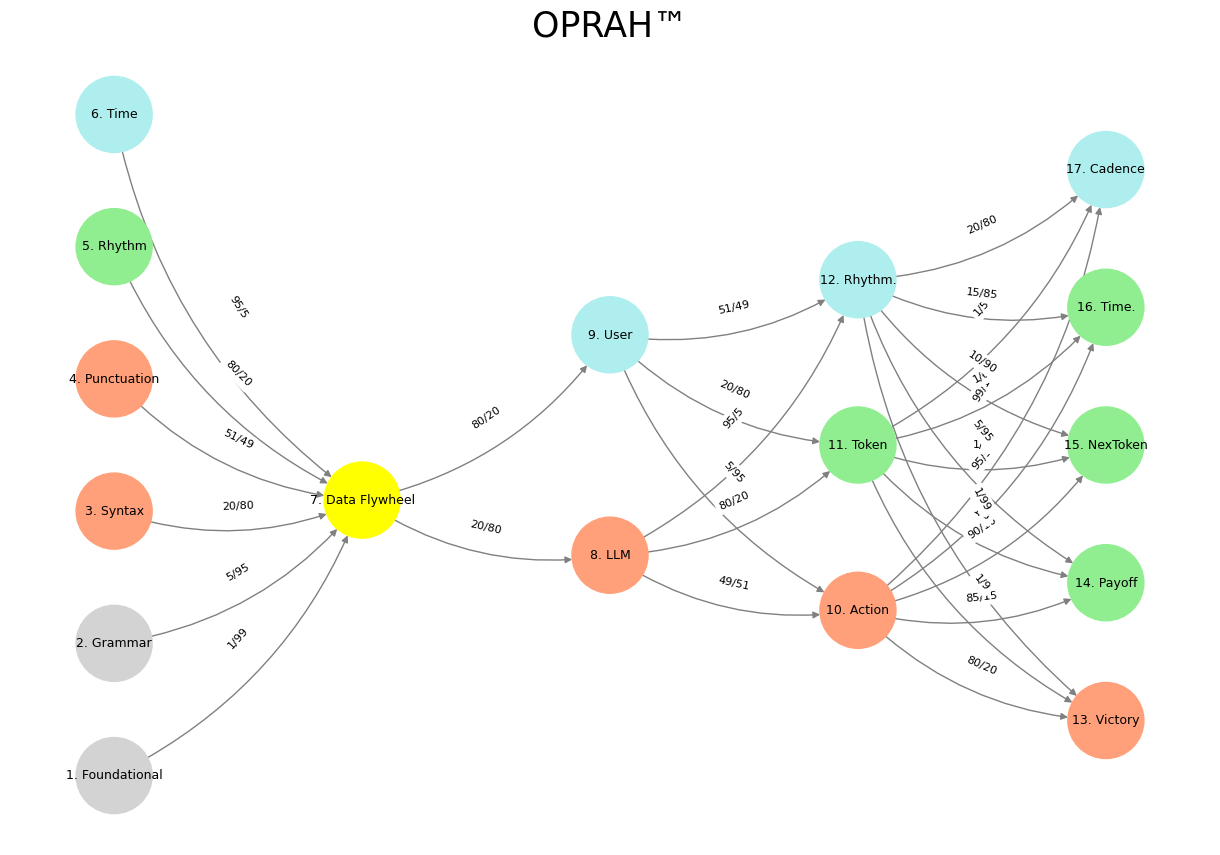

Fig. 6 Veni-Vidi, Veni-Vidi-Vici. If you’re protesting then you’re not running fast enough. Thus spake the Red Queens#

