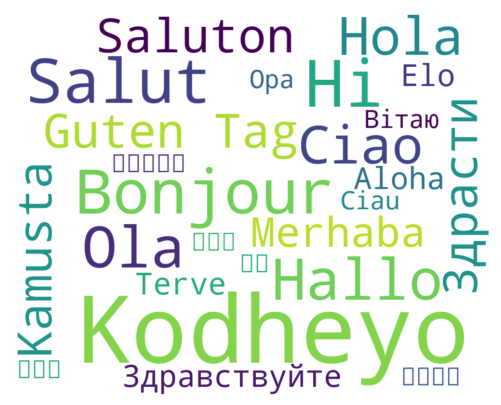Natural#
Show code cell source
import matplotlib.pyplot as plt
from wordcloud import WordCloud
# Define the text with the word translations for "Hello"
text = """Hello Hi Salut Bonjour Hallo Ola Ciao Hola Guten Tag Saluton Kamusta Merhaba Здравствуйте Elo Aloha Terve
Opa Вітаю 오늘은 Ciau 今日は سلام Здрасти 你好 سلامة"""
# Define the word frequencies if specific sizes are required
word_freqs = {
"Kodheyo": 20,
"Hi": 8,
"Salut": 7,
"Bonjour": 7,
"Hallo": 6,
"Ola": 6,
"Ciao": 5,
"Hola": 5,
"Guten Tag": 4,
"Saluton": 4,
"Kamusta": 4,
"Merhaba": 3,
"Здравствуйте": 3,
"Elo": 3,
"Aloha": 3,
"Terve": 3,
"Opa": 2,
"Вітаю": 2,
"오늘은": 2,
"Ciau": 2,
"今日は": 2,
"سلام": 2,
"Здрасти": 4,
"你好": 2,
"سلامة": 2
}
# Create the word cloud object
wordcloud = WordCloud(width=1000, height=800, background_color='white', relative_scaling=0.5,
colormap='viridis', collocations=False).generate_from_frequencies(word_freqs)
# Plot the word cloud
plt.figure(figsize=(10, 5))
plt.imshow(wordcloud, interpolation='bilinear')
plt.axis('off')
plt.show()
Python has an amazing suit of libraries that R and Stata can’t match. Just upload an image to GPT-4o and ask it to produce code that mimics what you’re looking at. Thats how I got the above wordcloud script. Simple!