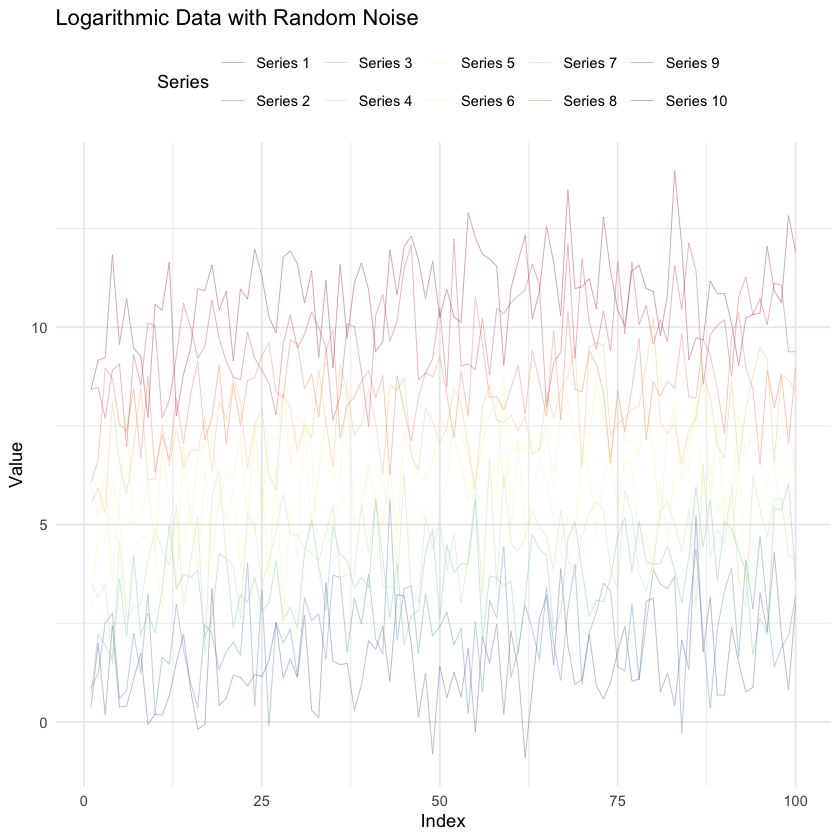R#

GPT-4o assisted translation of Python code from previous chapter
Show code cell source
# Set working directory (adjust to your specific path)
setwd("~/documents/athena/multilingual/")
# Install necessary packages if not already installed
suppressWarnings({
if (!requireNamespace("ggplot2", quietly = TRUE)) install.packages("ggplot2")
if (!requireNamespace("RColorBrewer", quietly = TRUE)) install.packages("RColorBrewer")
if (!requireNamespace("reshape2", quietly = TRUE)) install.packages("reshape2")
})
# Load necessary libraries
suppressWarnings({
library(ggplot2)
library(RColorBrewer)
library(reshape2)
})
# Set seed for reproducibility
set.seed(19680801)
# Generate data
N <- 10
data <- sapply(0:(N-1), function(ii) log10(seq(1, 100, length.out = 100)) + rnorm(100) + ii)
# Convert data to a data frame for ggplot2
df <- as.data.frame(data)
df$index <- 1:100
df_long <- suppressWarnings(melt(df, id.vars = "index"))
# Create a custom color palette
colors <- colorRampPalette(rev(brewer.pal(11, "Spectral")))(N)
# Plot the data
p <- suppressWarnings(ggplot(df_long, aes(x = index, y = value, color = factor(variable))) +
geom_line(size = 0.1) +
scale_color_manual(values = colors, name = "Series",
labels = paste0("Series ", 1:N)) +
theme_minimal() +
theme(legend.position = "top") +
labs(title = "Logarithmic Data with Random Noise",
x = "Index",
y = "Value"))
# Display the plot
suppressWarnings(print(p))
# Save the plot with a wider aspect ratio
suppressWarnings(ggsave("r.png", plot = p, width = 20, height = 10))
There is a lot more that you can do with outputs (such as including interactive outputs) with your book. For more information about this, see the Jupyter Book documentation