Part 2: Sing O Muse#
Call option price is analogous to the difference between the
base-case&clinical-scenario; i.e.,logHR. In clinical medicine, we’ve kept our cumulative distribution functions non-parametric, at least for our base-case (62,000 citations: Google Scholar)
where:
Here, \(C\) is the call option price, \(S_0\) is the current stock price, \(X\) is the strike price, \(r\) is the risk-free interest rate, \(T\) is the time to maturity, \(\sigma\) is the volatility of the stock, and \(\mathcal{N}(\cdot)\) is the cumulative distribution function of the standard normal distribution.
1. Chaos
\
2. Frenzy -> 4. Unpredictable -> 5. Algorithm -> 6. Binary
/
3. Random-Walk
Efficient-Market Hypothesis#
Null 1, 2, 3#
Voir: Random brownian motion as seen in digital information from Bloomberg Terminal; \(\text{H}_0:\)logHR=0Savoir: Compute may find patterns than Eugene Fama’s mind couldn’tPouvoir: \(\mu | \text{X}\beta\) ; \(\sigma | t\); two overlayed multivariable Kaplan-Meier’s
Sing O Muse 4#
Unpredictable: Estimates conditional on factors millions of orders of magnitude more than human mind “tameth”; no wonder there’s been gnashing of teeth
Alternative 5, 6#
Identity: Some quants, programmers, and algorithms have produced better returns than the null-hypothesis over decadesAchievements: Using super-humanAIcapabilities of machines to handle \(N^N\) parameters, Jim Simmons is the best way to summarize this
Note
Simulated: essentially conjuring order (parameters) from chaos (random variation)
Real: can a perfect simulation be
identifiedor distinguished from real data?Missing: hypothesis elements (principle investigator), data access (clinical notes), client usage (format for patient-caregiver)
Imputation: we are doing it anyway, e.g. complete data analysis, so this lays an iterative roadmaps to better inferences
Names: the whole Donny misunderstanding Lenin for John Lennon part is just pure genius. I am the walrus hahahahah
You will find these details in the following chapters:
Base-case#
\(S_0\)#
where:
Show code cell source
# courtesy of meta.ai
import pandas as pd
import numpy as np
from lifelines import KaplanMeierFitter
import matplotlib.pyplot as plt
# Load the data from the CSV file
s0_df = pd.read_csv('~/documents/rhythm/business/kitabo/ensi/data/s0_nondonor.csv', header=0)
# Create a KaplanMeierFitter object
kmf = KaplanMeierFitter()
# Fit the Kaplan-Meier estimate to the data
kmf.fit(s0_df['_t'], event_observed=s0_df['_d'])
# Get the survival probabilities
survival_probabilities = kmf.survival_function_
# Calculate the failure probabilities (1 - survival probability)
failure_probabilities = 1 - survival_probabilities
# Plot the failure curve
plt.plot(kmf.timeline, failure_probabilities)
plt.xlabel('Time (_t)')
plt.ylabel('Failure Probability')
plt.title('Failure Curve')
plt.show()
print(s0_df)
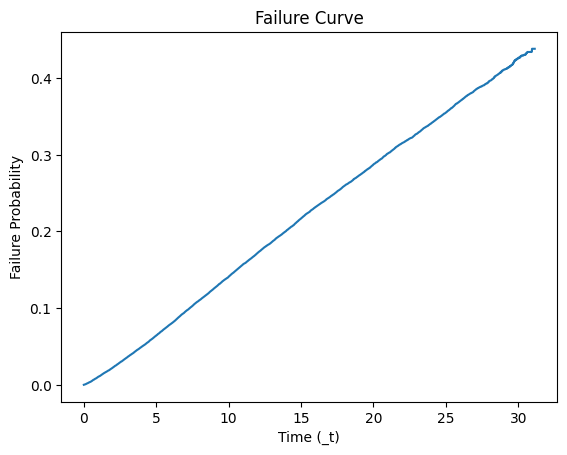
_st _d _t _t0 s0_nondonor
0 1 1 14.748802 0 0.788091
1 1 0 29.927446 0 0.576725
2 1 0 29.746748 0 0.578996
3 1 0 19.203285 0 0.725669
4 1 0 20.213552 0 0.711040
... ... .. ... ... ...
73563 1 0 2.214921 0 0.974868
73564 1 0 1.516769 0 0.983511
73565 1 0 1.415469 0 0.984641
73566 1 0 1.960301 0 0.978229
73567 1 0 1.100616 0 0.988551
[73568 rows x 5 columns]
Beta Coefficients#
b_df = pd.read_csv('~/documents/rhythm/business/kitabo/ensi/data/b_nondonor.csv', header=0)
print(b_df)
A B C D E F G H I J ... AW \
0 0 0.361154 0 0.299617 0 -0.139638 0 0.124114 0.438236 0 ... 0
AX AY AZ BA BB BC BD \
0 0.178476 1.200497 0.074832 0.004682 -0.003239 0.000075 -0.00227
BE BF
0 0.000005 0.000021
[1 rows x 58 columns]
import pandas as pd
# Define the meaningless headers and data provided
columns = [
"A", "B", "C", "D", "E", "F", "G", "H", "I", "J", "K", "L", "M", "N", "O", "P", "Q", "R", "S", "T", "U", "V", "W", "X", "Y", "Z",
"AA", "AB", "AC", "AD", "AE", "AF", "AG", "AH", "AI", "AJ", "AK", "AL", "AM", "AN", "AO", "AP", "AQ", "AR", "AS", "AT", "AU",
"AV", "AW", "AX", "AY", "AZ", "BA", "BB", "BC", "BD", "BE", "BF"
]
data = [
0, 0.3611540640749626, 0, 0.2996174782817143, 0, -0.1396380267801064, 0, 0.1241139571516237, 0.438236411976324, 0,
-0.059895226414333, 0, 0.3752078798205875, 0, 0.0927075946775824, -0.0744371973326359, 0.1240852498460039, -0.0176059111708996,
-0.0684981196640994, -0.1339078132620516, -0.1688485989105275, -0.1749309513874832, -0.232756397671939, 0.0548690007396233,
0.0072862860322084, -0.3660394524818282, -0.4554416752427064, -0.1691931796222081, -0.0781079363323375, 0.368728384689242, 0,
-0.5287614160906285, -0.5829729708389515, 0, -0.1041236831513535, -0.5286676823325914, -0.2297292995090682, -0.1657466825095737,
0, 0.2234811404289921, 0.5530365583277806, -43.66976587951415, 0.6850541632181936, 0.3546286547464611, 0.2927117177058185,
0.2910135188333163, 0.1551116553040275, 0.1682748362958531, 0, 0.1784756812804011, 1.200496862053446, 0.0748319011956608,
0.0046824977599823, -0.0032389485781854, 0.0000754693150546, -0.0022698686486925, 5.11669774511e-06, 0.0000213400932172
]
# Create a DataFrame
b_df = pd.DataFrame([data], columns=columns)
# Define the variable names provided
variable_names = [
"diabetes_no", "diabetes_yes", "insulin_no", "insulin_yes", "dia_pill_no", "dia_pill_yes",
"hypertension_no", "hypertension_yes", "hypertension_dont_know", "hbp_pill_no", "hbp_pill_yes",
"smoke_no", "smoke_yes", "income_adjusted_ref", "income_adjusted_5000-9999", "income_adjusted_10000-14999",
"income_adjusted_15000", "income_adjusted_20000", "income_adjusted_25000", "income_adjusted_35000",
"income_adjusted_45000", "income_adjusted_55000", "income_adjusted_65000-74999", "income_adjusted_>20000",
"income_adjusted_<20000", "income_adjusted_14", "income_adjusted_15", "refused_to_answer", "dont_know",
"gender_female", "gender_male", "race_white", "race_mexican_american", "race_other_hispanic",
"race_non_hispanic_black", "race_other", "hs_good", "hs_excellent", "hs_very_good", "hs_fair", "hs_poor",
"hs_refused", "hs_8", "hs_dont_know", "education_ref_none", "education_k8", "education_some_high_school",
"education_high_school", "education_some_college", "education_more_than_college", "education_refused",
"age_centered", "boxcar_new_centered", "bmi_centered", "egfr_centered", "uacr_centered", "ghp"
]
# Add an additional label to match the number of columns in the DataFrame
variable_names.append("extra_label")
# Apply the variable names to the DataFrame
b_df.columns = variable_names
# Display the DataFrame
print(b_df)
diabetes_no diabetes_yes insulin_no insulin_yes dia_pill_no \
0 0 0.361154 0 0.299617 0
dia_pill_yes hypertension_no hypertension_yes hypertension_dont_know \
0 -0.139638 0 0.124114 0.438236
hbp_pill_no ... education_some_college education_more_than_college \
0 0 ... 0 0.178476
education_refused age_centered boxcar_new_centered bmi_centered \
0 1.200497 0.074832 0.004682 -0.003239
egfr_centered uacr_centered ghp extra_label
0 0.000075 -0.00227 0.000005 0.000021
[1 rows x 58 columns]
Scenario Vector#
SV_df = pd.read_csv('~/documents/rhythm/business/kitabo/ensi/data/SV_nondonor.csv', header=0)
print(SV_df)
SV_nondonor1 SV_nondonor2 SV_nondonor3 SV_nondonor4 SV_nondonor5 \
0 1 0 1 0 0
SV_nondonor6 SV_nondonor7 SV_nondonor8 SV_nondonor9 SV_nondonor10 ... \
0 1 1 0 0 1 ...
SV_nondonor49 SV_nondonor50 SV_nondonor51 SV_nondonor52 SV_nondonor53 \
0 0 1 0 -20 0
SV_nondonor54 SV_nondonor55 SV_nondonor56 SV_nondonor57 SV_nondonor58
0 0 0 30 0 0
[1 rows x 58 columns]
Show code cell source
import pandas as pd
import numpy as np
import matplotlib.pyplot as plt
# Step 1: Read the CSV files
SV_df = pd.read_csv('~/documents/rhythm/business/kitabo/ensi/data/SV_nondonor.csv', header=0)
coefficients_df = pd.read_csv('~/documents/rhythm/business/kitabo/ensi/data/b_nondonor.csv', header=0)
s0_df = pd.read_csv('~/documents/rhythm/business/kitabo/ensi/data/s0_nondonor.csv', header=0)
# Step 2: Apply the variable names to the scenario vector and coefficient vector
variable_names = [
"diabetes_no", "diabetes_yes", "insulin_no", "insulin_yes", "dia_pill_no", "dia_pill_yes",
"hypertension_no", "hypertension_yes", "hypertension_dont_know", "hbp_pill_no", "hbp_pill_yes",
"smoke_no", "smoke_yes", "income_adjusted_ref", "income_adjusted_5000-9999", "income_adjusted_10000-14999",
"income_adjusted_15000", "income_adjusted_20000", "income_adjusted_25000", "income_adjusted_35000",
"income_adjusted_45000", "income_adjusted_55000", "income_adjusted_65000-74999", "income_adjusted_>20000",
"income_adjusted_<20000", "income_adjusted_14", "income_adjusted_15", "refused_to_answer", "dont_know",
"gender_female", "gender_male", "race_white", "race_mexican_american", "race_other_hispanic",
"race_non_hispanic_black", "race_other", "hs_good", "hs_excellent", "hs_very_good", "hs_fair", "hs_poor",
"hs_refused", "hs_8", "hs_dont_know", "education_ref_none", "education_k8", "education_some_high_school",
"education_high_school", "education_some_college", "education_more_than_college", "education_refused",
"age_centered", "boxcar_new_centered", "bmi_centered", "egfr_centered", "uacr_centered", "ghp"
]
variable_names.append("extra_label")
SV_df.columns = variable_names
coefficients_df.columns = variable_names
# Step 3: Compute the scenario survival probabilities
scenario = SV_df.iloc[0].values
coefficients = coefficients_df.iloc[0].values
log_hazard_ratio = np.dot(scenario, coefficients)
baseline_hazard = -np.log(s0_df['s0_nondonor'])
scenario_hazard = baseline_hazard * np.exp(log_hazard_ratio)
# Step 4: Convert survival probabilities to failure probabilities
baseline_failure = 1 - s0_df['s0_nondonor']
scenario_failure = 1 - np.exp(-scenario_hazard)
# Step 5: Plot the failure functions
plt.figure(figsize=(10, 6))
plt.plot(s0_df['_t'], baseline_failure, label='Base-case Failure Function', linestyle='--')
plt.plot(s0_df['_t'], scenario_failure, label='Scenario Failure Function', linestyle='-')
plt.xlabel('Time')
plt.ylabel('Failure Probability')
plt.title('Kaplan-Meier Failure Functions for Base-case and Scenario')
plt.legend()
plt.grid(True)
plt.show()
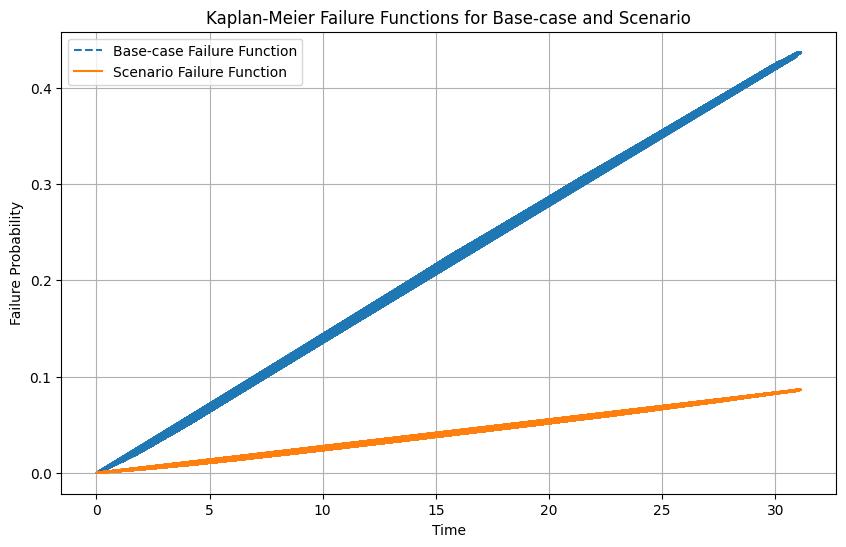
Sure, let’s make it more engaging and detailed. Here’s a clinical summary of the patient based on the given scenario vector:
Clinical Notes:#
This risk personalization is for a 60-year-old woman, given the centering age of 60 years.
Diabetes: She does not have diabetes.
Insulin Usage: She does not use insulin.
Diabetes Pill Usage: She takes diabetes pills.
Hypertension: She has hypertension.
High Blood Pressure Medication: She is on medication for high blood pressure.
Smoking Status: She does not smoke.
Income Level: She belongs to the reference income group, which indicates a baseline category for income.
Gender: Female.
Race: She is of Mexican American descent.
Health Status: Her health status is reported as excellent.
Education Level: She has a K-8 education level.
Body Mass Index (BMI): Centered around the population mean.
Estimated Glomerular Filtration Rate (eGFR): Centered around the population mean.
Urine Albumin-to-Creatinine Ratio (UACR): Centered around the population mean.
Glucose-6-Phosphate Dehydrogenase (G6PD) Levels: Centered around the population mean.
Additional Details:#
Refused to answer other questions related to income levels beyond the reference category.
Age-Centered Adjustments: The patient’s specific clinical metrics (BMI, eGFR, UACR) are centered around the average values for a 60-year-old, indicating adjustments have been made to personalize risk based on age-related norms.
Clinical Implications:#
This patient profile suggests a middle-aged woman who is generally in good health, well-managed in terms of her hypertension and diabetes, and has a background of modest education and income. The personalized risk assessment aims to provide a more accurate prediction based on her specific demographic and clinical characteristics.
This summary should help understand the risk profile for this individual and guide personalized clinical decisions.
To set up a tidy workflow for updating your app whenever you receive new sets of CSV files, you can follow these steps:
Organize your file structure: Ensure your project has a clear structure for data, scripts, and deployment.
Create a script to automate the update process: Write a script that will read the new CSV files, process the data, and update your app.
Use a version control system (Git): Track changes and manage updates using Git.
Deploy the updated app: Automate the deployment process using tools like GitHub Pages or a CI/CD pipeline.
Directory Structure#
Ensure your directory structure looks like this:
ensi/
│
├── data/
│ ├── SV_nondonor.csv
│ ├── b_nondonor.csv
│ └── s0_nondonor.csv
│
├── part2/
│ └── app/
│ ├── assets/
│ │ └── js/
│ │ └── script.js
│ ├── index.html
│ └── README.md
│
├── update_data.py
├── requirements.txt
└── README.md
Step-by-Step Workflow#
Write a Python script to update the data:
Create a update_data.py script to read the CSV files, process the data, and update the necessary JavaScript files.
import pandas as pd
import os
# Paths to the CSV files
data_dir = 'data'
sv_file = os.path.join(data_dir, 'SV_nondonor.csv')
b_file = os.path.join(data_dir, 'b_nondonor.csv')
s0_file = os.path.join(data_dir, 's0_nondonor.csv')
# Read the CSV files
sv_df = pd.read_csv(sv_file)
b_df = pd.read_csv(b_file)
s0_df = pd.read_csv(s0_file)
# Process the data if needed
# For example, if you need to format or clean the data, you can do it here
# Update JavaScript files with new data
js_file_path = 'part2/app/assets/js/script.js'
# Function to update the JavaScript file
def update_js_file(js_file_path, sv_df, b_df, s0_df):
with open(js_file_path, 'r') as file:
js_content = file.read()
# Update the JS file content with the new data
sv_data = sv_df.to_csv(index=False, header=False).replace('\n', '\\n')
b_data = b_df.to_csv(index=False, header=False).replace('\n', '\\n')
s0_data = s0_df.to_csv(index=False, header=False).replace('\n', '\\n')
js_content = js_content.replace(
"const scenarioVector = [0, 0, 1]; // Default to general population scenario",
f"const scenarioVector = [{sv_data}]; // Updated scenario vector"
)
js_content = js_content.replace(
"let beta = [];",
f"let beta = [{b_data}]; // Updated beta coefficients"
)
js_content = js_content.replace(
"let s0 = [];",
f"let s0 = [{s0_data}]; // Updated survival data"
)
with open(js_file_path, 'w') as file:
file.write(js_content)
# Update the JavaScript file
update_js_file(js_file_path, sv_df, b_df, s0_df)
print("JavaScript file updated successfully.")
Set up version control (Git):
Initialize a Git repository and commit your changes.
cd ensi
git init
git add .
git commit -m "Initial commit"
Automate deployment with GitHub Pages or CI/CD:
You can use GitHub Actions to automate the deployment process whenever there’s a new commit to the repository. Create a GitHub Actions workflow file in .github/workflows/deploy.yml.
name: Deploy to GitHub Pages
on:
push:
branches:
- main
jobs:
build-and-deploy:
runs-on: ubuntu-latest
steps:
- name: Checkout code
uses: actions/checkout@v2
- name: Set up Python
uses: actions/setup-python@v2
with:
python-version: '3.x'
- name: Install dependencies
run: |
python -m pip install --upgrade pip
pip install -r requirements.txt
- name: Update data
run: python update_data.py
- name: Deploy to GitHub Pages
uses: peaceiris/actions-gh-pages@v3
with:
github_token: ${{ secrets.GITHUB_TOKEN }}
publish_dir: ./part2/app
Commit and push your changes:
git add .
git commit -m "Set up automated deployment"
git push origin main
Usage#
Whenever you receive new CSV files:
Replace the old CSV files in the
datadirectory with the new ones.Run the
update_data.pyscript to process the new data and update the JavaScript files.Commit and push the changes to GitHub.
python update_data.py
git add .
git commit -m "Update data files"
git push origin main
This workflow ensures that your app is always updated with the latest data and deployed automatically.

Fig. 2 Power dynamics :)#

